Unleash the power of your iPhone for gaming! Learn how to level up your iPhone gaming experience with expert tips for winning. Discover the best iPhone models for gaming, how to optimize game performance, manage battery life, and explore top game apps.
If you're an avid mobile gamer looking to boost your skills and dominate the virtual battlefield, you've come to the right place. In this blog post, we'll dive into a comprehensive review of iPhone's gaming capabilities, explore which iPhone model is best for gaming, and share essential tips on how to optimize game performance for an unparalleled gaming experience. From choosing the right iPhone to managing battery life, mastering game controls, and troubleshooting common issues, we've got you covered. So grab your iPhone, tighten your grip, and get ready to level up your iPhone gaming to conquer the competition like a pro!
- Is iPhone Good for Gaming? A Comprehensive Review of iPhone's Gaming Capabilities
- Which iPhone is Best for Gaming? Top iPhone Models for Mobile Gamers
- iPhone vs. Other Devices: Pros and Cons of Gaming on an iPhone
- How to Choose the Right iPhone for Gaming: Factors to Consider
- Optimizing Game Performance: Tips for Enhancing iPhone Gaming Experience
- Top Game Apps for iPhone: Must-Have Games for Gamers
- Managing Battery Life for Gaming: Best Practices for iPhone Users
- Mastering Game Controls: Tips for Navigating iPhone Gaming Interface
- Maximizing Graphics and Audio: Settings for Better iPhone Gaming
- Troubleshooting Common Gaming Issues on iPhone: Solutions and Fixes
Is iPhone Good for Gaming? A Comprehensive Review of iPhone's Gaming Capabilities
 (Image Credit: Shutterstock / New Africa, Ben Bryant)
(Image Credit: Shutterstock / New Africa, Ben Bryant)
The iPhone has established itself as a popular gaming platform, offering a wide range of games for mobile gamers to enjoy. One of the key factors that make the iPhone a good gaming device is its powerful hardware capabilities. iPhones are equipped with cutting-edge processors, such as the A16 Bionic chip in the latest iPhone models, which deliver exceptional performance for gaming. The high-quality graphics capabilities of iPhones also contribute to an immersive gaming experience, with vivid and detailed visuals that enhance gameplay.
In addition to its hardware capabilities, the iPhone's touchscreen interface provides unique gaming opportunities. The touch controls on the iPhone offer precise and responsive inputs, allowing for intuitive gameplay in various genres, such as puzzle, strategy, and simulation games. The iPhone's portability also adds to its gaming appeal, as it allows gamers to enjoy their favorite games anytime, anywhere, making it a convenient choice for gaming on the go.
Furthermore, the iPhone boasts an extensive library of games available on the App Store, ranging from free-to-play to premium titles, catering to different budgets and gaming preferences. The App Store is constantly updated with new games and updates, providing a wide selection of games for gamers to choose from. With a large and diverse gaming ecosystem, the iPhone offers a plethora of options for gamers to explore and enjoy.
Overall, the iPhone's powerful hardware capabilities, intuitive touch controls, portability, and vast game library make it a compelling choice for gaming. Whether you're a casual gamer or a serious competitor, the iPhone provides a robust gaming experience that allows you to enjoy a wide variety of games with exceptional performance and convenience.
Which iPhone is Best for Gaming? Top iPhone Models for Mobile Gamers
 (Image Credit: USA TODAY)
(Image Credit: USA TODAY)
When it comes to choosing the best iPhone for gaming, it's important to consider the specific features and capabilities of each model. While all iPhones offer impressive gaming performance, some models stand out as particularly well-suited for mobile gaming.
One of the top iPhone models for gaming is the iPhone 14 Pro Max, which boasts the powerful A16 Bionic chip, offering lightning-fast performance and improved energy efficiency. The Pro Max also features a large Super Retina XDR OLED display with a 120Hz ProMotion refresh rate, providing smooth and responsive visuals that enhance the gaming experience. Additionally, the Pro Max offers a high-quality camera system, Dolby Atmos audio, and 5G connectivity, adding to the overall gaming immersion.
Another excellent option for gaming is the iPhone 14 Pro. This model features the A15 Bionic chip, which delivers impressive performance, and a Super Retina XDR display, offering stunning visuals for gaming. The 14 Pro also includes a LiDAR scanner, which enables enhanced augmented reality (AR) experiences in games, adding a unique and immersive element to gameplay.
For those on a budget, the iPhone SE (3rd generation) is a great option for gaming. Although it has a smaller display compared to other models, it still offers the powerful A15 Bionic chip, which delivers smooth gaming performance. The iPhone SE also retains the traditional Touch ID fingerprint sensor, which can be advantageous for gaming as it allows for quick and secure unlocking.
Ultimately, the best iPhone for gaming depends on individual preferences and budget. However, models like the iPhone 14 Pro Max, iPhone 14 Pro, and iPhone SE (3rd generation) stand out as top choices for mobile gamers due to their powerful hardware capabilities, high-quality displays, and other gaming-specific features.
iPhone vs. Other Devices: Pros and Cons of Gaming on an iPhone
Gaming on an iPhone offers a unique and immersive experience, but how does it compare to other devices? Let's take a closer look at the pros and cons of gaming on an iPhone. One of the key advantages of gaming on an iPhone is its powerful hardware capabilities. iPhones are equipped with high-performance processors like the A16 Bionic or A15 Bionic chip, which deliver exceptional performance for gaming. The graphics capabilities of iPhones also contribute to impressive visuals, offering detailed and immersive graphics that enhance gameplay. Additionally, the iPhone's touchscreen interface provides precise and responsive touch controls, allowing for intuitive gameplay in various genres. Another advantage of gaming on an iPhone is its portability. iPhones are compact and lightweight, making them highly portable and convenient for gaming on the go. Whether you're commuting, traveling, or waiting for an appointment, you can easily pull out your iPhone and enjoy a quick gaming session. The iPhone's long battery life also ensures that you can game for extended periods without worrying about running out of power. On the other hand, there are some potential downsides to gaming on an iPhone. One limitation is the relatively small screen size compared to other gaming devices like gaming consoles or gaming PCs. While iPhones have high-quality displays, the smaller screen may not provide the same level of immersion or detail as larger screens. Additionally, the lack of physical buttons on the iPhone may be a disadvantage for some gamers who prefer tactile controls, especially for certain types of games. Another consideration is the availability of games. While the App Store offers a wide selection of games, some games may be exclusive to other platforms or may have different versions with more features on other devices. Additionally, some games may require in-app purchases or have limited functionality on iPhones compared to other devices. In summary, gaming on an iPhone offers powerful hardware capabilities, intuitive touch controls, and portability, making it a compelling choice for mobile gaming. However, the smaller screen size and lack of physical buttons may be potential limitations for some gamers. Ultimately, the choice between an iPhone and other gaming devices depends on individual preferences and priorities.
How to Choose the Right iPhone for Gaming: Factors to Consider
 (Image Credit: Pocket-lint)
(Image Credit: Pocket-lint)
When it comes to choosing the right iPhone for gaming, there are several factors to consider to ensure you get the best gaming experience. Here are some key factors to keep in mind:
- Performance: The performance of the iPhone is crucial for gaming. Look for iPhones with high-performance processors like the A14 Bionic or A15 Bionic chip, as they deliver superior processing power and graphics capabilities. These powerful processors ensure smooth gameplay, quick load times, and lag-free performance, especially for graphically intensive games. Opting for a newer iPhone model with the latest chipsets will typically provide the best gaming performance.
- Display: The display is another important factor to consider for gaming. Look for iPhones with high-resolution displays and a high refresh rate for smooth visuals and responsive touch controls. OLED or Super Retina XDR displays offer vibrant colors and deep blacks, enhancing the gaming experience. Additionally, consider the screen size that suits your preferences, as larger screens provide a more immersive gaming experience, while smaller screens offer better portability.
- Battery Life: Gaming can be demanding on the battery, so battery life is a crucial factor to consider. Look for iPhones with good battery life that can withstand extended gaming sessions without needing frequent recharging. Opt for iPhones with larger battery capacities, and consider features like low power mode or optimized battery settings that can help extend battery life during gaming sessions.
- Storage: Storage capacity is essential for gaming, as games can take up a significant amount of space on your iPhone. Choose an iPhone with ample storage capacity to accommodate your gaming needs, especially if you plan to download multiple games or store other media files. Keep in mind that some games may require large amounts of storage, and having extra storage space ensures smooth gameplay without constantly worrying about running out of space.
- Connectivity: Connectivity options are also worth considering for gaming. Look for iPhones with stable Wi-Fi and cellular connectivity to ensure uninterrupted online gaming. iPhones with 5G capabilities provide faster download and streaming speeds, which can enhance the gaming experience, especially for online multiplayer games.
- Budget: Lastly, consider your budget when choosing an iPhone for gaming. While newer iPhone models tend to offer better gaming performance, they may also come with a higher price tag. Consider your budget and prioritize the features that are most important for your gaming needs. It's also worth considering refurbished or older iPhone models that may offer a good balance between performance and cost.
- In conclusion, choosing the right iPhone for gaming involves considering factors such as performance, display, battery life, storage, connectivity, and budget. By carefully evaluating these factors, you can make an informed decision and ensure that you get the best iPhone for an optimal gaming experience.
Optimizing Game Performance: Tips for Enhancing iPhone Gaming Experience
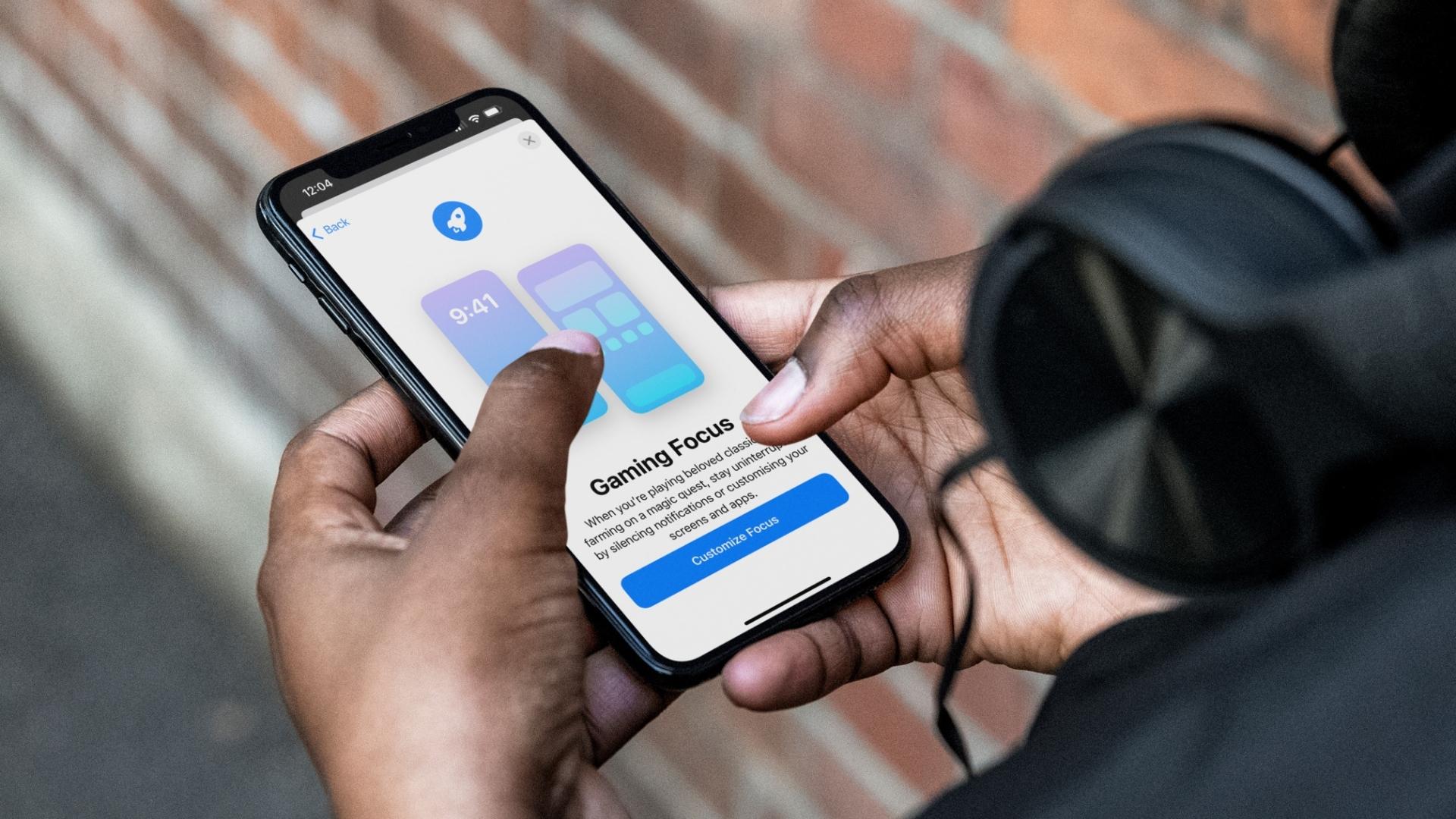 (Image Credit: Guiding Tech)
(Image Credit: Guiding Tech)
As an avid iPhone gamer, you're always looking for ways to optimize your game performance and get the most out of your gaming experience. Here are some expert tips to help you enhance your iPhone gaming experience:
- Update your iPhone and games: Keeping your iPhone and games up-to-date is crucial for optimal performance. Game developers often release updates that contain bug fixes, performance optimizations, and new features. Similarly, Apple periodically releases iOS updates that can improve overall system performance and stability. Make sure to regularly check for updates in the App Store and Settings app on your iPhone, and install them to ensure you're using the latest versions of both your iPhone software and games.
- Close unnecessary apps: Running multiple apps in the background can affect your iPhone's performance, including gaming. Close any unnecessary apps running in the background to free up system resources and ensure maximum performance for your game. You can do this by swiping up from the bottom of the screen (or double-clicking the home button on older iPhone models) to access the App Switcher, then swipe left or right to find the app you want to close, and swipe it up or off the screen to close it.
- Adjust graphics and performance settings: Many games offer graphics and performance settings that can be adjusted to optimize the gaming experience on your iPhone. For example, you can lower the graphics settings or reduce the frame rate to improve performance, especially on older iPhone models. Experiment with different settings to find the right balance between performance and visual quality for your device. You can usually access these settings within the game's options or settings menu.
- Enable "Do Not Disturb" mode: Notifications and alerts can disrupt your gaming experience and affect performance. Enabling "Do Not Disturb" mode can help you avoid interruptions during gaming sessions. You can activate "Do Not Disturb" mode by swiping down from the top right corner of the screen to access Control Center, then tapping the "moon" icon. This will silence incoming calls, messages, and notifications while you're gaming, allowing you to focus on your game without any interruptions.
- Free up storage space: Having enough storage space on your iPhone is essential for optimal game performance. Games often require a significant amount of storage space, and a cluttered iPhone with limited storage can impact performance. Regularly clean up your iPhone by deleting unnecessary apps, photos, and files to free up storage space. You can also offload unused apps or use cloud storage options to store files and data, freeing up more space for your games.
- Use gaming accessories: Gaming accessories can greatly enhance your iPhone gaming experience. Consider using external controllers, gamepads, or gaming grips that are compatible with your iPhone to have better control and precision in your games. These accessories can provide a more immersive and comfortable gaming experience, especially for games that require precise movements or extended gaming sessions.
Top Game Apps for iPhone: Must-Have Games for Gamers
 (Image Credit: Mac Rumors)
(Image Credit: Mac Rumors)
If you're an iPhone gamer looking for the best game apps to download and play, you're in luck! The App Store is packed with a wide range of games that cater to different interests and play styles. Whether you're into action, adventure, puzzle, strategy, or sports games, there's something for everyone. Here are some must-have games for gamers on iPhone:
- "Fortnite" - This wildly popular battle royale game has taken the gaming world by storm, and it's available on iPhone as well. Join the battle, build structures, gather resources, and fight to be the last player standing in this fast-paced, action-packed game.
- "Pokémon GO" - This augmented reality (AR) game combines the real world with the virtual world of Pokémon. Explore your surroundings, capture Pokémon, battle at gyms, and participate in events with other players in this unique and immersive game.
- "Minecraft" - If you're into sandbox-style games, "Minecraft" is a must-have. Build, explore, and survive in a blocky, pixelated world where your creativity is the only limit. With endless possibilities and multiplayer options, "Minecraft" offers hours of gameplay for gamers of all ages.
- "Clash Royale" - This popular real-time multiplayer strategy game combines elements of tower defense, collectible card games, and MOBA (Multiplayer Online Battle Arena) games. Build and upgrade your deck of cards, deploy troops, and destroy your opponent's towers in intense and strategic battles.
- "PUBG Mobile" - Another popular battle royale game, "PUBG Mobile" offers realistic graphics, intense gameplay, and thrilling battles with 100 players on a remote island. Loot, survive, and be the last player standing in this action-packed game.
- "Candy Crush Saga" - If you're into puzzle games, "Candy Crush Saga" is a classic and addictive choice. Match candies to clear levels, unlock new challenges, and progress through hundreds of levels in this colorful and fun game.
- "Asphalt 9: Legends" - If you're a fan of racing games, "Asphalt 9: Legends" is a top choice. With stunning graphics, a wide range of cars, and thrilling races, this game offers high-speed, adrenaline-pumping action for racing enthusiasts.
- "Among Us" - This social deduction game has gained immense popularity in recent years. Work together with other players to complete tasks on a spaceship, but be careful as there are impostors among the crew who are trying to sabotage your mission. Can you figure out who the impostors are and vote them off the ship?
Managing Battery Life for Gaming: Best Practices for iPhone Users
 (Image Credit: Rapidrepair)
(Image Credit: Rapidrepair)
As an iPhone gamer, one of the crucial aspects to consider is managing the battery life of your device. Mobile gaming can be resource-intensive and put a strain on your iPhone's battery, potentially leading to a shorter gaming session or frequent interruptions due to low battery levels. However, with some best practices, you can optimize your iPhone's battery life and enjoy longer gaming sessions without interruptions.
One of the key ways to manage battery life while gaming on your iPhone is to adjust the brightness settings. Brightness levels significantly impact battery usage, and higher brightness settings can drain your battery faster. Lowering the brightness level to an optimal setting that still allows for a comfortable gaming experience can help conserve battery power.
Another essential factor to consider is managing your iPhone's background app refresh settings. Background app refresh is a feature that allows apps to update content even when they are not actively being used. While this feature can be convenient for other apps, it can also consume valuable battery life when gaming. Disabling or limiting background app refresh for non-essential apps can help extend your iPhone's battery life during gaming sessions.
Furthermore, closing unnecessary apps running in the background can also help conserve battery power. When you are done using an app, swipe up from the bottom of the screen to access the app switcher, and swipe left or right to close the apps that are running in the background. This can help prevent unnecessary battery drain from apps running in the background while you are gaming.
In addition, enabling Low Power Mode on your iPhone can be beneficial for gaming. Low Power Mode is a built-in feature on iPhones that reduces power consumption by disabling certain features like email fetch, automatic downloads, and visual effects. Enabling Low Power Mode can help extend your iPhone's battery life during gaming sessions, especially when your battery level is already low.
Lastly, it's always a good idea to have a backup power source, such as a portable charger or a battery case, handy when gaming on your iPhone. These external power sources can provide additional power to your iPhone, allowing you to continue gaming without worrying about running out of battery.
By following these best practices, you can effectively manage your iPhone's battery life and enjoy longer gaming sessions without interruptions. It's important to strike a balance between optimal gaming performance and conserving battery power to ensure a smooth gaming experience on your iPhone
Mastering Game Controls: Tips for Navigating iPhone Gaming Interface
 (Image Credit: Beebom)
(Image Credit: Beebom)
Mastering the game controls is essential for any iPhone gamer to have a seamless gaming experience. The iPhone gaming interface offers various controls and gestures that may take some getting used to, but with practice and understanding, you can become a pro at navigating the virtual world of games.
One key tip for mastering game controls on iPhone is to familiarize yourself with the game's control options. Most games offer multiple control schemes, including touch controls, virtual buttons, and motion controls. Take the time to explore and understand the available control options, and choose the one that suits your playing style and preferences. Experiment with different control settings and find the one that feels most comfortable and intuitive for you.
Another important aspect of mastering game controls on iPhone is to practice using the controls in a controlled environment. Start with easier levels or tutorial stages to get a hang of the controls before diving into more challenging gameplay. Spend some time in the game's practice mode, if available, to hone your skills and get familiar with the control layout. Practice swiping, tapping, and using virtual buttons to perform different actions, such as moving, attacking, or interacting with objects in the game.
Additionally, take advantage of any customization options available in the game or on your iPhone. Some games allow you to customize the control layout or adjust sensitivity settings, so you can fine-tune the controls to your liking. You can also explore the accessibility settings on your iPhone, which may offer additional options for customizing controls to accommodate any specific needs or preferences.
Remember, mastering game controls on iPhone takes time and practice, so be patient with yourself. Keep experimenting with different control options, practicing in a controlled environment, and customizing settings to suit your preferences. Soon enough, you'll be navigating the iPhone gaming interface with ease and enjoying a more immersive gaming experience.
In conclusion, mastering game controls on iPhone is crucial for enhancing your gaming skills and enjoyment. By familiarizing yourself with the control options, practicing in a controlled environment, and customizing settings, you can become proficient in navigating the iPhone gaming interface and level up your gaming performance. So, keep these tips in mind, and get ready to dominate the virtual world of games on your iPhone!
Maximizing Graphics and Audio: Settings for Better iPhone Gaming
 (Image Credit: Tech Nadu)
(Image Credit: Tech Nadu)
Maximizing graphics and audio settings is key to achieving a visually stunning and immersive gaming experience on your iPhone. With the advancements in mobile gaming technology, modern iPhones are capable of delivering impressive graphics and high-quality audio, but optimizing the settings can further enhance your gaming experience.
First, let's talk about graphics settings. Many games allow you to adjust the graphics quality or resolution within the game's settings menu. Higher graphics settings typically offer more detailed visuals, better textures, and improved lighting effects, but they may also require more processing power and battery life. On the other hand, lower graphics settings may sacrifice some visual quality but can result in smoother performance and longer battery life. Experiment with different graphics settings to find the right balance between visual quality and performance that suits your device's capabilities and your gaming preferences.
Additionally, some iPhones offer system-level graphics settings that can further enhance your gaming experience. For example, iPhones with Retina displays allow you to enable or disable the "True Tone" feature, which adjusts the display's color temperature to match the ambient lighting for a more natural viewing experience. You can also enable "Reduce Motion" under Accessibility settings to reduce the motion effects in games, which can help prevent motion sickness for some players.
Next, let's talk about audio settings. Many games offer settings for adjusting the game's audio, including the volume levels of background music, sound effects, and voiceovers. You can also choose between different audio presets, such as "gaming," "movie," or "music," depending on your preference. Experiment with different audio settings to find the right balance that enhances the gaming atmosphere without overpowering other sounds or disturbing your surroundings.
It's also important to note that using headphones or external speakers can greatly enhance the audio quality and immersion in your iPhone gaming experience. Many games offer support for spatial audio, which provides a more immersive and realistic audio experience when using headphones. So, consider investing in a good pair of gaming headphones or connecting your iPhone to external speakers for an enhanced audio experience.
In conclusion, optimizing graphics and audio settings can greatly impact your iPhone gaming experience. Experiment with different graphics settings to find the right balance between visual quality and performance, and adjust audio settings to enhance the gaming atmosphere. Don't forget to consider using headphones or external speakers for an even more immersive audio experience. By maximizing graphics and audio settings, you can take your iPhone gaming to the next level and fully immerse yourself in the virtual world of games
Troubleshooting Common Gaming Issues on iPhone: Solutions and Fixes
 (Image Credit: HowToiSolve)
(Image Credit: HowToiSolve)
Gaming on iPhone is undoubtedly an immersive experience, but sometimes, you may encounter common issues that can disrupt your gameplay. Don't worry! In this section, we'll cover some troubleshooting solutions and fixes to help you overcome these challenges and get back to enjoying a seamless gaming experience on your iPhone.
One common issue that gamers may face is lag or slow performance. This can be frustrating, as it may result in stuttering gameplay, delays in response time, or even game crashes. To tackle this issue, you can try closing other background apps that are running on your iPhone, as they can consume system resources and affect game performance. You can also clear your device's cache, delete unnecessary files, and free up storage space to optimize your iPhone's performance. Additionally, consider updating your iPhone's software to the latest version, as it may contain bug fixes and performance improvements that can enhance gaming performance.
Another issue that gamers may encounter is connectivity problems. Online multiplayer games require a stable internet connection, and poor Wi-Fi or cellular network can cause lag, disconnections, or latency issues. To address this, try switching to a more stable Wi-Fi network, or consider playing on cellular data if your network connection is unreliable. You can also try resetting your network settings or updating your router firmware to improve connectivity.
In some cases, gamers may experience game crashes, freezing, or other technical issues. If this occurs, try restarting your iPhone, closing and reopening the game app, or reinstalling the game. If the issue persists, check for any available game updates or contact the game's customer support for assistance. It's also a good idea to ensure that your iPhone is running the latest iOS version and that your game app is compatible with your device
In conclusion, with the right strategies and tips, you can truly level up your iPhone gaming experience and increase your chances of winning. From choosing the right iPhone model to optimizing game performance, managing battery life, and exploring top game apps, there are numerous ways to enhance your gaming skills on your iPhone. By implementing the expert tips shared in this blog post, you can unlock your gaming potential and achieve higher scores, more victories, and an overall better gaming experience.
Useful Resources
People Also Ask
Is iPhone good for gaming?Yes, iPhones are known for their powerful hardware and optimized software, making them capable gaming devices. With their high-resolution displays, advanced processors, and extensive library of games, iPhones offer a great gaming experience.
Which iPhone is best for gaming?
The latest iPhone models, such as the iPhone 14 Pro and iPhone 14 Pro Max, are considered the best for gaming due to their powerful A16 Bionic chip, improved graphics capabilities, and larger displays. However, older iPhone models like the iPhone 13, iPhone 12, and iPhone SE also offer excellent gaming performance.
How can I optimize game performance on my iPhone?
You can optimize game performance on your iPhone by closing background apps, reducing brightness settings, enabling Do Not Disturb mode, updating to the latest iOS version, and clearing storage space by deleting unnecessary apps and files.
What are some top game apps for iPhone?
There are numerous popular game apps available for iPhone, including popular titles like Fortnite, PUBG, Minecraft, Call of Duty, Among Us, Candy Crush, and many more. The App Store offers a wide variety of game genres, ranging from action and adventure to puzzles and strategy games.
How can I manage battery life while gaming on my iPhone?
To manage battery life while gaming on your iPhone, you can adjust brightness settings, limit background app refresh, close unnecessary apps running in the background, enable Low Power Mode, and have a backup power source like a portable charger or battery case.
Can I play multiplayer games on my iPhone?
Yes, iPhones support multiplayer gaming, allowing you to play with friends or other players online through Game Center, Apple's gaming social network. Many popular multiplayer games are available on the App Store, offering a fun and interactive gaming experience.
Can I use external controllers for gaming on my iPhone?
Yes, iPhones support external controllers, such as Xbox or PlayStation controllers, for gaming. This allows for a more traditional gaming experience with physical buttons and joysticks, enhancing the gameplay and control options for certain games.
Are there any tips for reducing lag or latency while gaming on my iPhone?
To reduce lag or latency while gaming on your iPhone, you can ensure a stable internet connection, close unnecessary apps running in the background, optimize graphics settings, and avoid multitasking during gaming sessions.
Can I download games on my iPhone without using Wi-Fi?
Yes, you can download games on your iPhone using cellular data if you have a mobile data plan. However, it's recommended to download larger games or updates over Wi-Fi to avoid excessive data usage and additional charges from your mobile carrier.
How can I troubleshoot common gaming issues on my iPhone?
If you encounter common gaming issues on your iPhone, such as crashes, freezes, or performance problems, you can try restarting your device, updating the game or iOS, clearing storage space, or reinstalling the game to resolve the issue
Elevate Your iPhone Gaming Experience! Shop Now for High-Quality Gaming Accessories and Level Up Your Game!


